User Tools
Sidebar
configure_dns_on_ovh
This is an old revision of the document!
I will take example of:
- My domain is site.com
- My VPS number is 2
- My VPS dns is: 2.vps.confiared.com
Of course, replace this value above by your values!

Log you into the confiared manager

Note the assigned dns, it will used into the last step.

Log you into the ovh manager
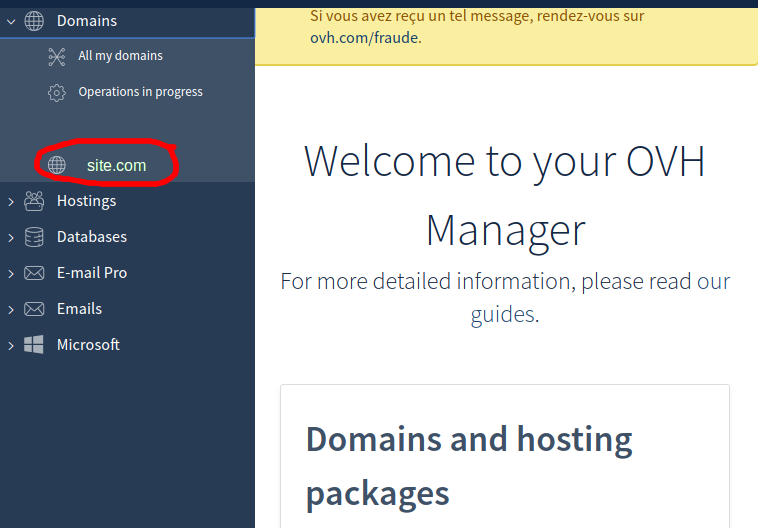
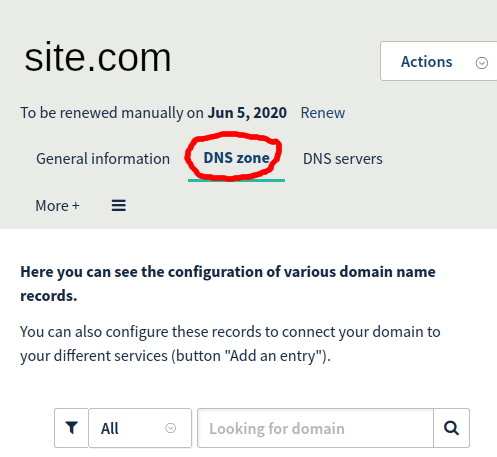
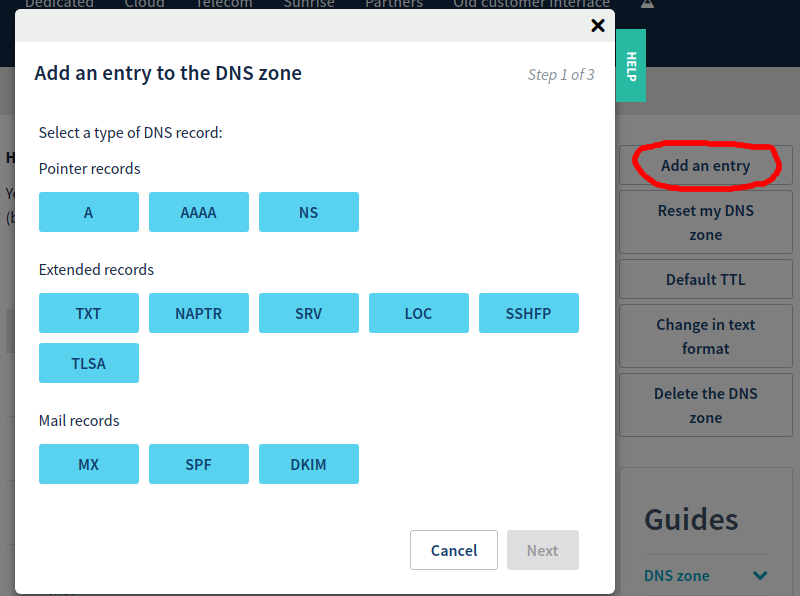
- Prefer delete A, AAAA, CNAME entry before try add.
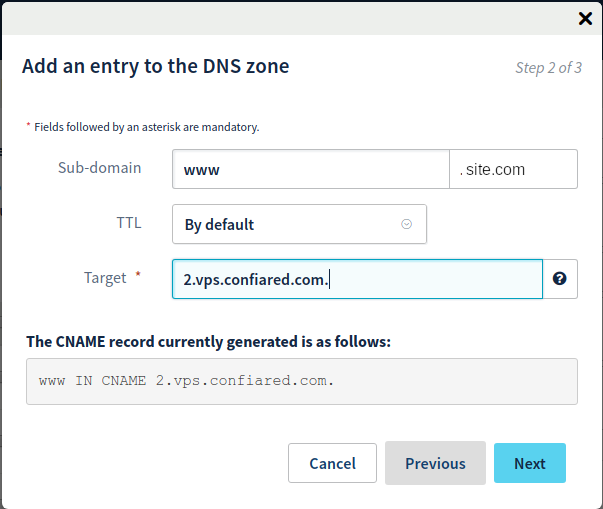
- The sub-domain is commonly “www” or “” (empty).
- The target is the dns into the second screen ended with a “.”
- If you have already an CNAME entry you can edit it. Else delete A, AAAA, CNAME entry before try add.
configure_dns_on_ovh.1518119891.txt.gz · Last modified: 2018/02/08 19:58 by admin
Except where otherwise noted, content on this wiki is licensed under the following license: CC Attribution-Share Alike 4.0 International

