User Tools
Sidebar
configure_dns_on_ovh
This is an old revision of the document!
I will take example of:
- My domain is site.com
- My VPS number is 2
- My VPS dns is: 2.vps.confiared.com
Of course, replace this value above by your values!



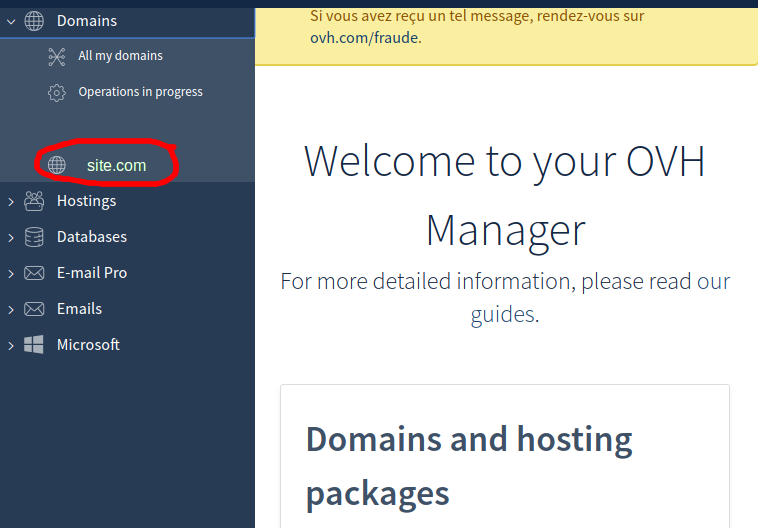
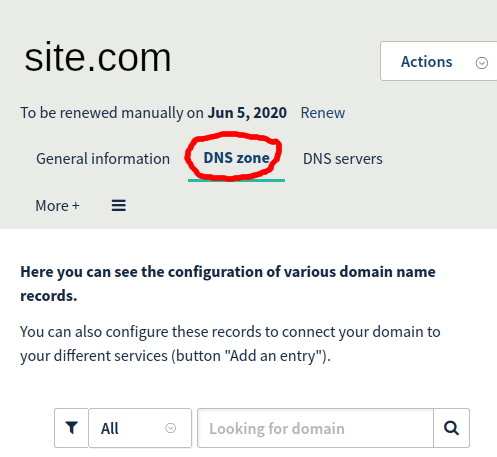
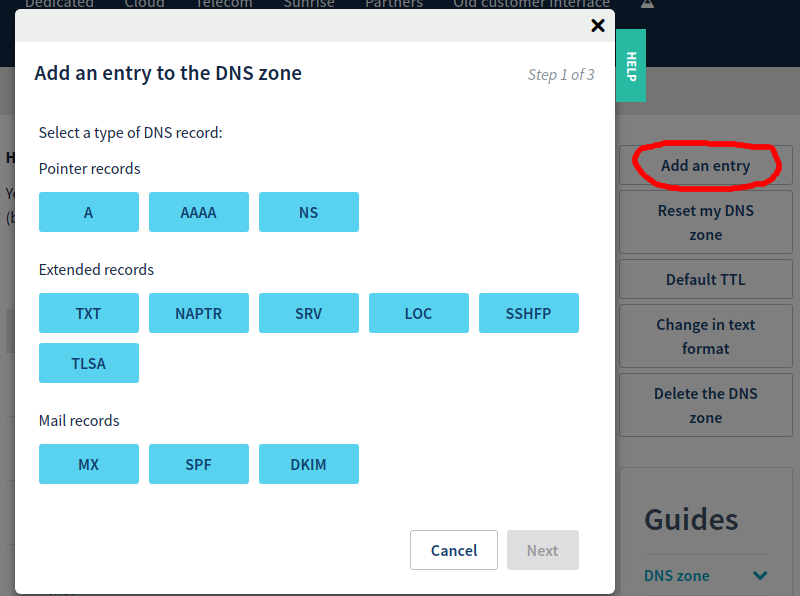
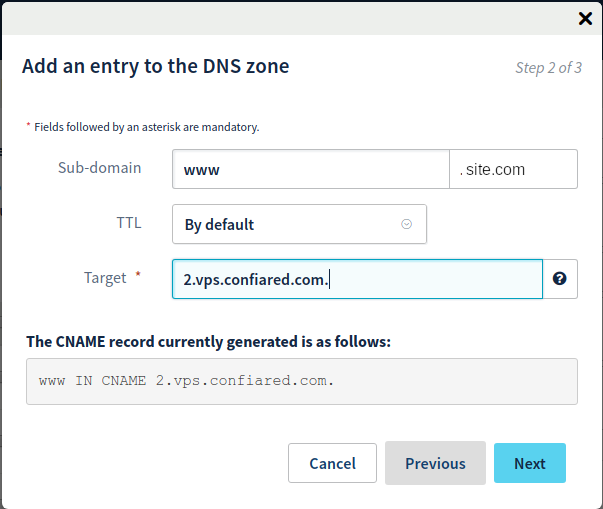
The target is the dns into the second screen ended with a “.”, the domain is commonly “www” or “” (empty)
configure_dns_on_ovh.1518119474.txt.gz · Last modified: 2018/02/08 19:51 by admin
Except where otherwise noted, content on this wiki is licensed under the following license: CC Attribution-Share Alike 4.0 International

